PayPal Registration
Written by www.chennaipc.com on 10:29 PMThe online programs are tied up with many payment gateways.
most common mode of sending payments will be via
- PayPal
PayPal Registration Steps : -
To register in paypal click the following paypal banner and follow the steps mentioned
Step - 1 : Click this banner

Step - 2 :
click " sign up today " or " sign up "
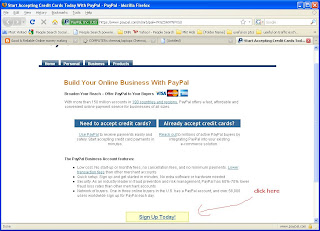
Step - 3 :
Click " Get started " button under the premium Account
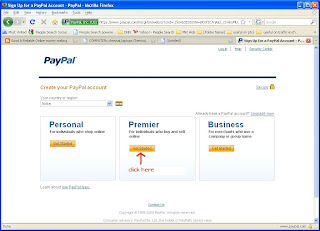
Step -4 :
Fill the form with your details care fully.
Note : - No need to link your credit card at this point of time.
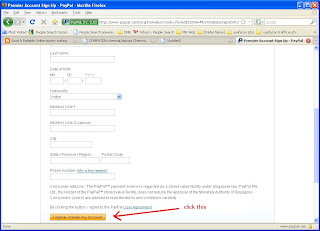
Step - 5 :
you will get the confirmation mail to the mail id you had mentioned.open that mail and click the confirmation link .
Step - 6 :
Your account is created, you also get the confirmation mail in your email id.
Note :
Do not share your pay pal details to any one .
Till you integrate your credit card , your account will show the status as unverified . but this does not affect your money transactions . so no worry on this part.
 | Posted in »
| Posted in »